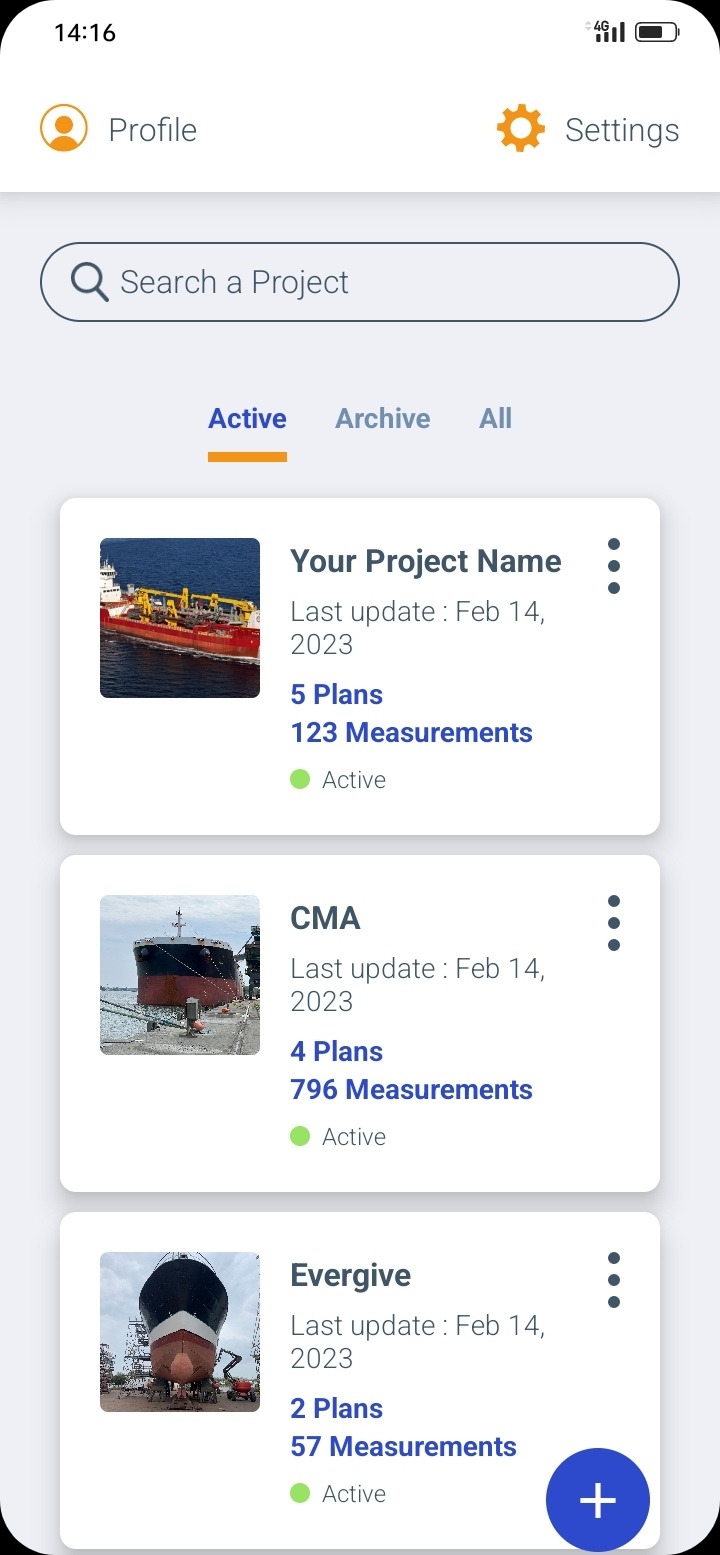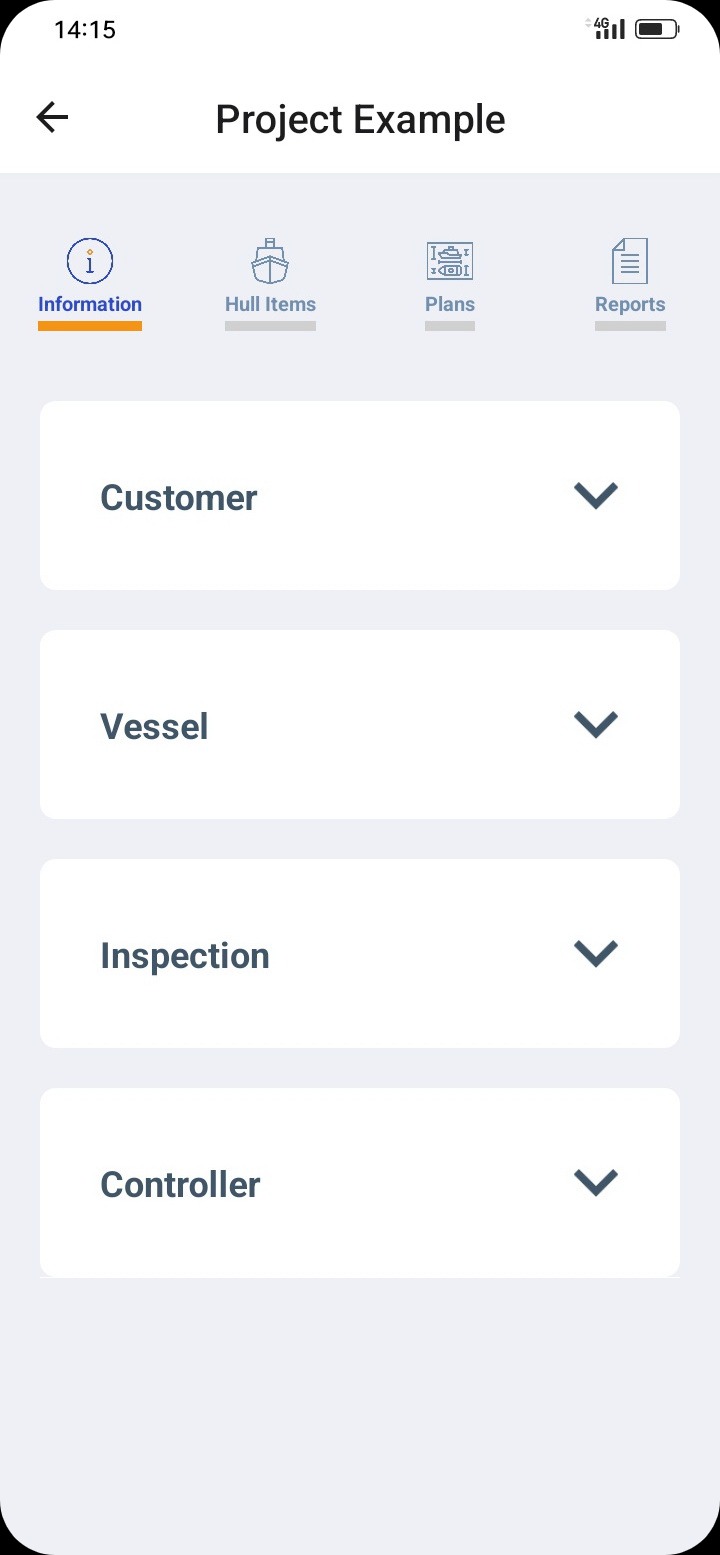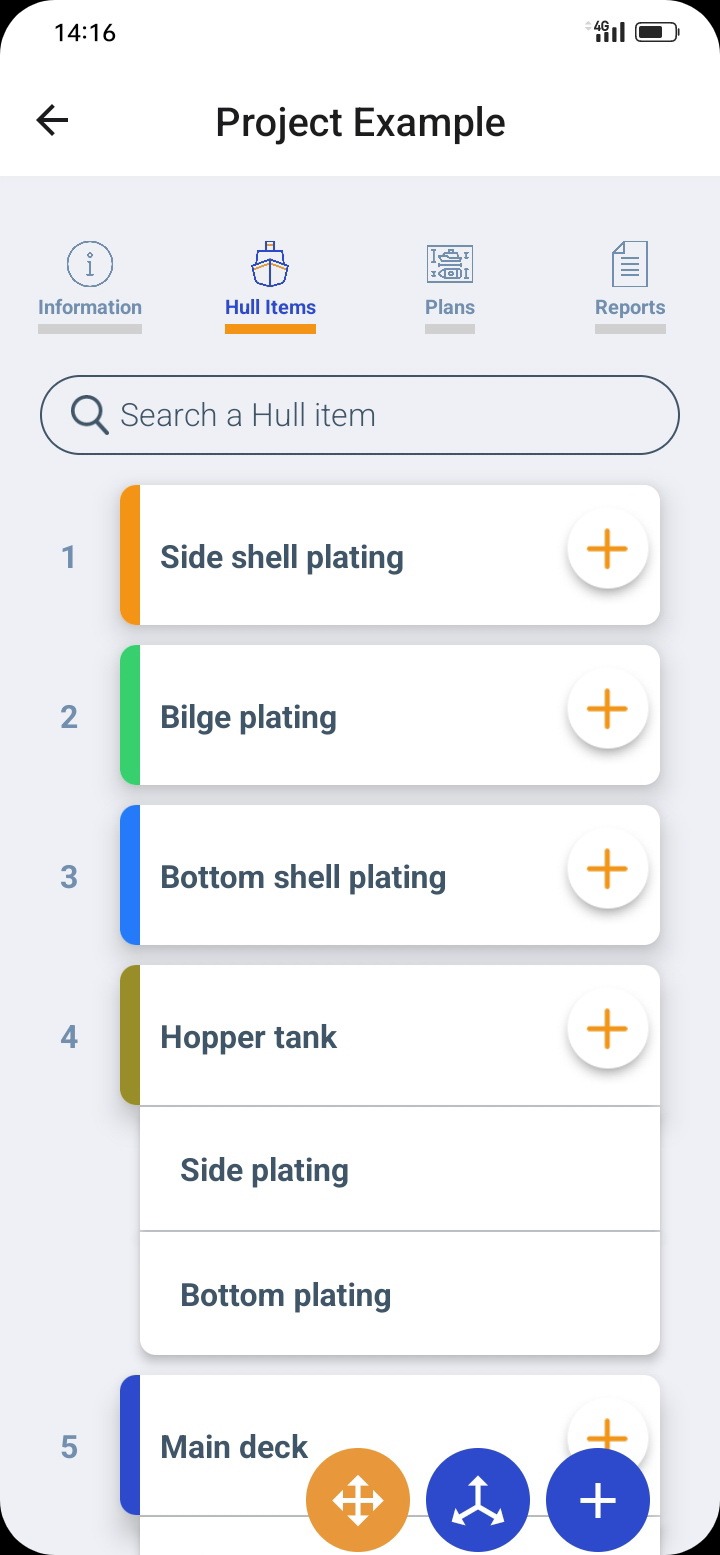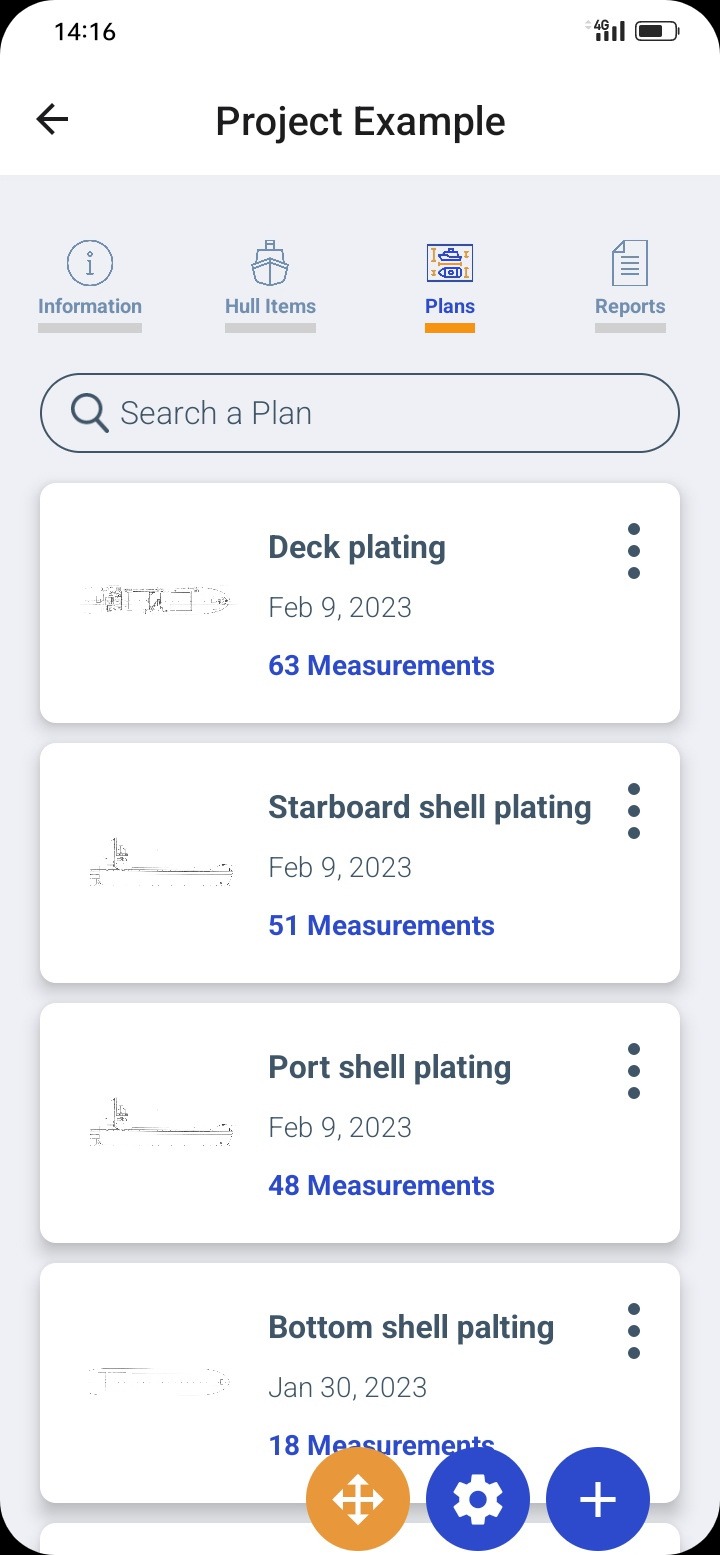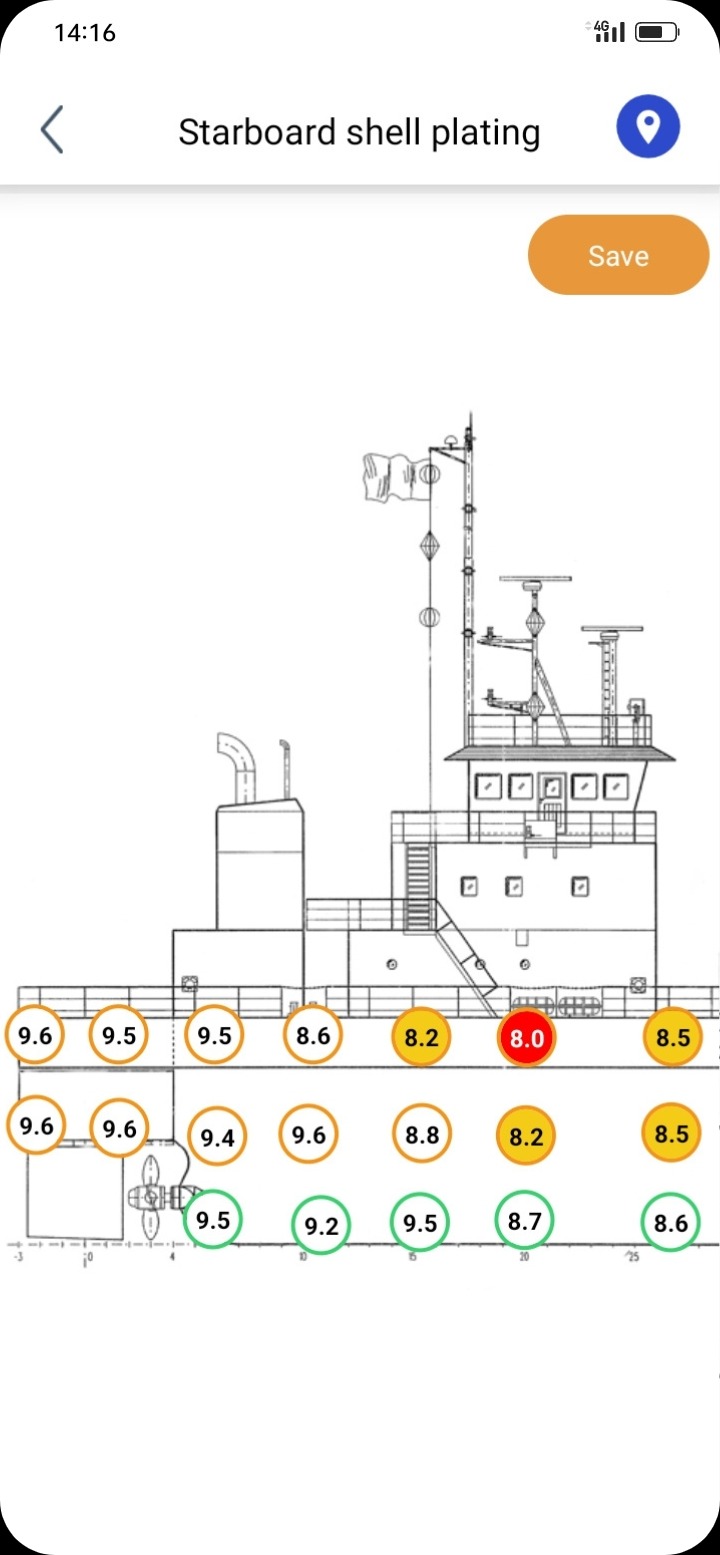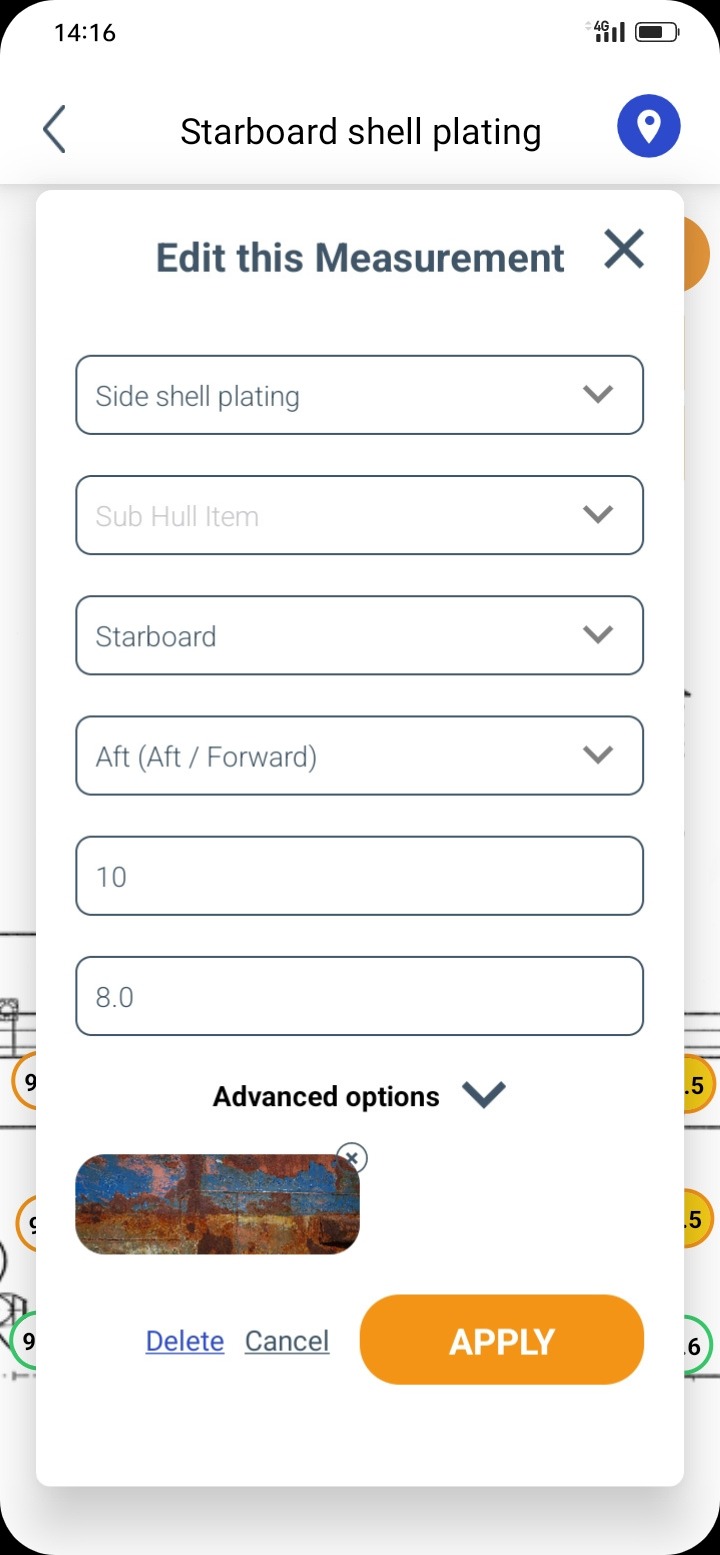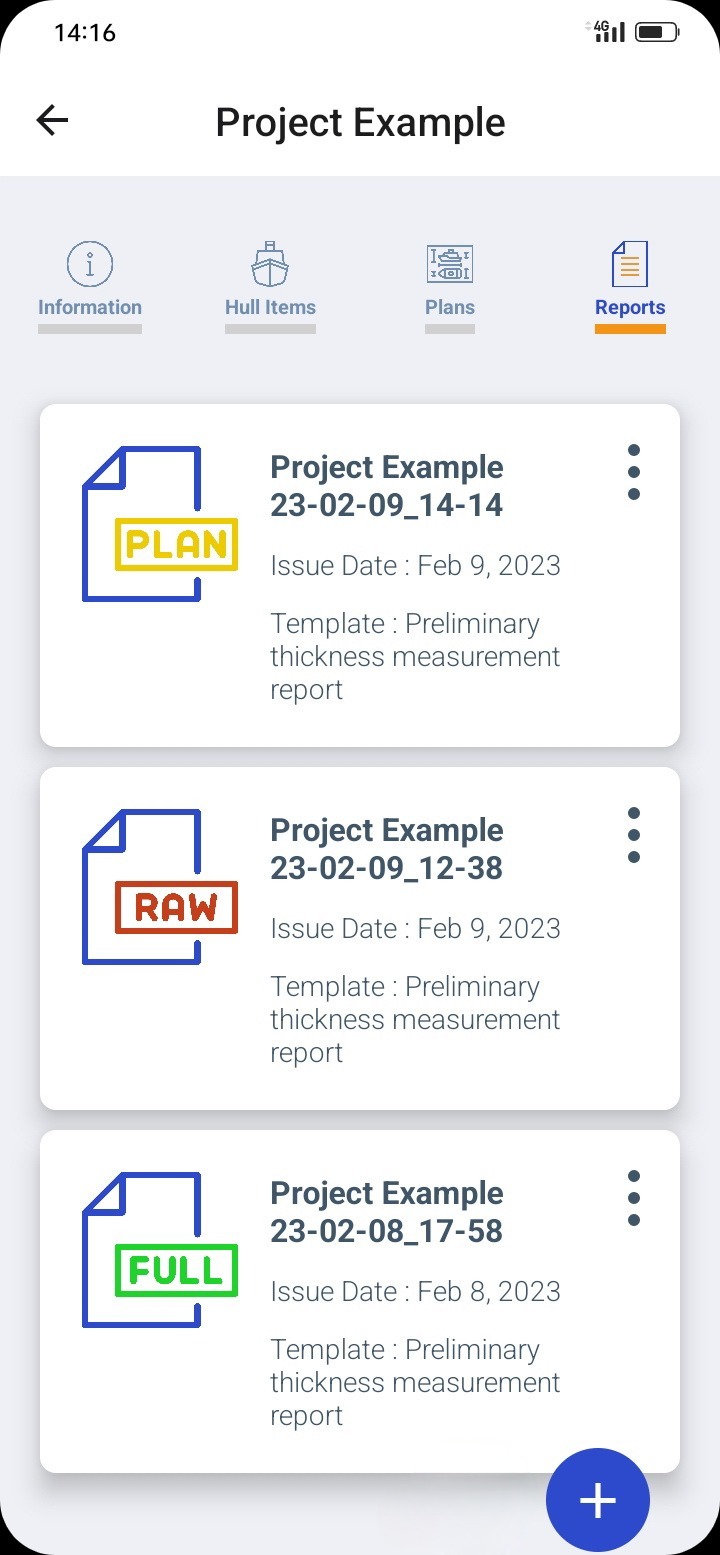UTM Reporting offers a better way to get hull inspections done while in the field
UTM Reporting has been designed for Marine Surveyor, Class & NDT Inspector, QA-QC Shipyard Manager, Superintendent, and Fleet Asset Manager to increase their productivity on the reporting process of hull and structural element inspections
UTM Reporting has been designed for Marine Surveyor, Class & NDT Inspector, QA-QC Shipyard Manager, Superintendent, and Fleet Asset Manager to increase their productivity on the reporting process of hull and structural element inspections
Get started for free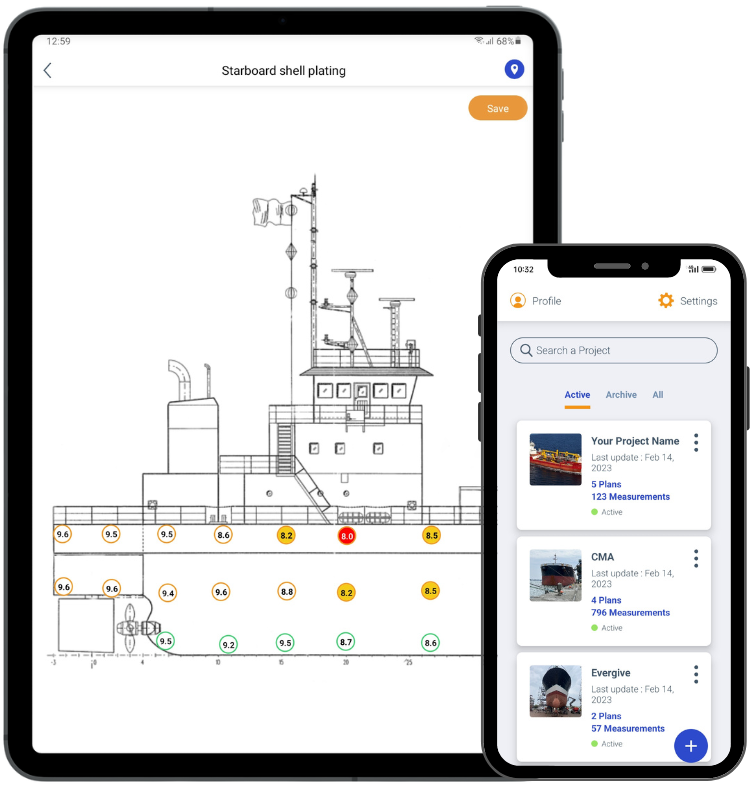
-
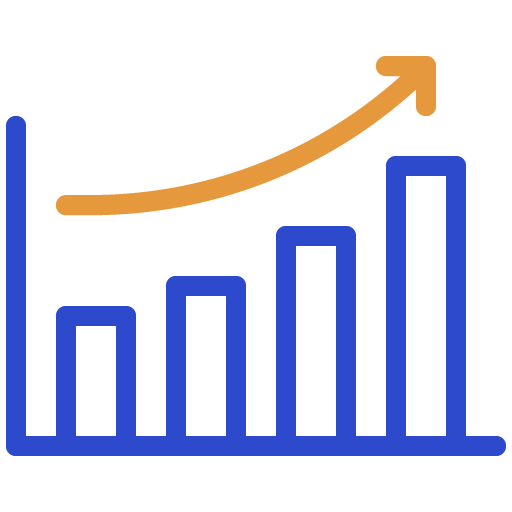
Boost your productivity
You will be able to handle more UTM jobs by issuing the final inspection report straight after your survey
-

Ensure accurate data collection
No more printed plans or notebooks! With UTM Reporting you can accurately locate all the information related to the condition of the hull in the plan (Ultrasonic Tickness Measurements, notes, pictures)
-

Secure your projects
Avoid data loss and errors in your reports!
UTM reporting automates data synchronization and redundant tasks: diminutions calculation and reports layout -

Build and deliver your UTM reports faster
Keep your clients satisfied by issuing your UTM reports fast while avoiding delivery delays
Building a UTM report has never been this easy
UTM Reporting helps you to structure all your thickness measurement inspections and reports
UTM Reporting helps you to structure all your UTM inspections & reports
Watch best practices on video-
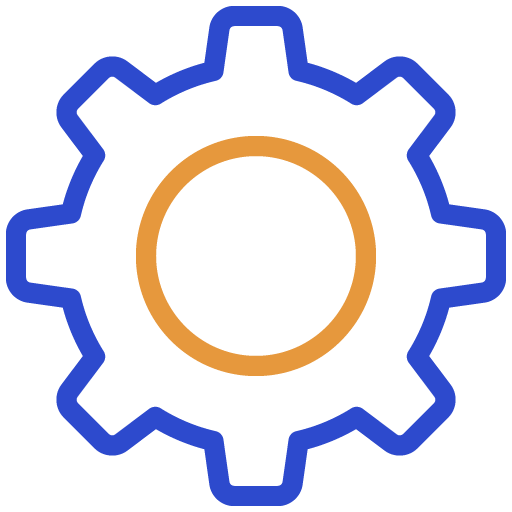
1.Set up the App
Set up report templates with your logo, your company details and your report's terms of use. Fill the library with hull items, location items, gauges, probes and often used qualifications.
-
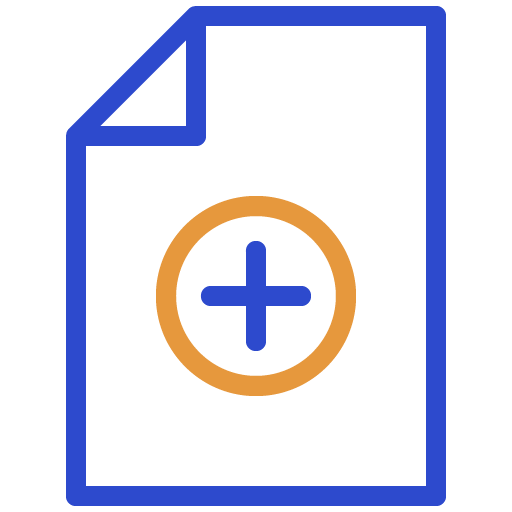
2.Create and manage projects
Start drafting new projects with UTM Reporting and manage them easily by working online, offline and archiving past projects.
-
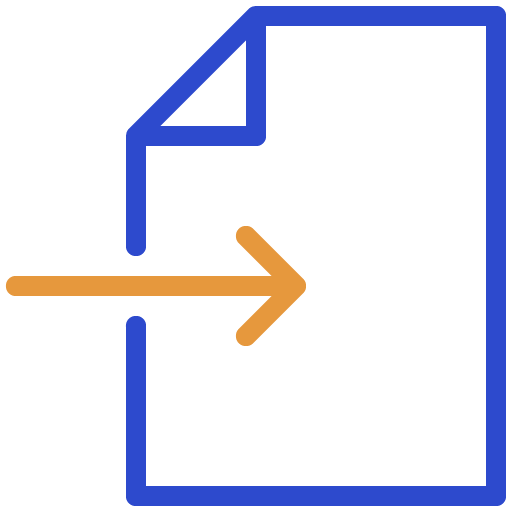
3.Add information and import plans
Add information related to your customer, to the controller performing UTMs, to the vessel, and related to the inspection.
Import all plans needed for your inspection from your device.
-
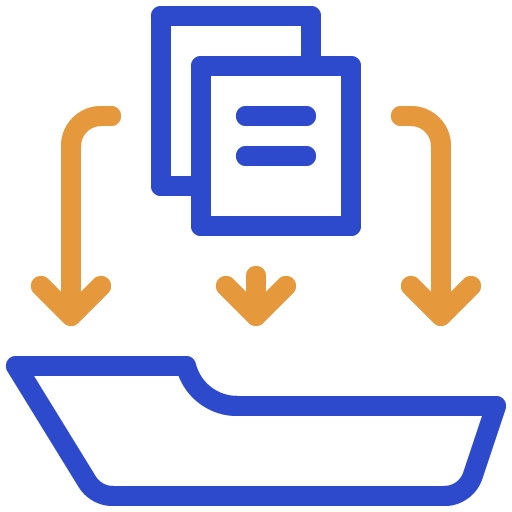
4.Split the inspection into hull items
Add all measured hull items like deck plating, side shell plating, longitudinal bulkhead plating to structure your inspection and to issue a coherent final report.
-
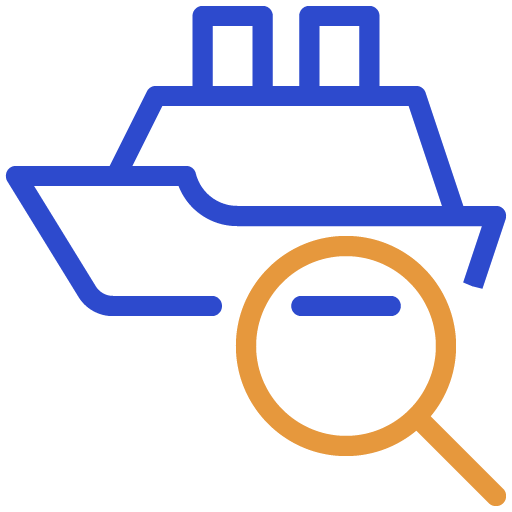
5.Locate UTM's on blueprints
Accurately locate measurements on plans and illustrate corrosion and defects areas with pictures and notes. The thickness diminution will be calculated automatically.
-
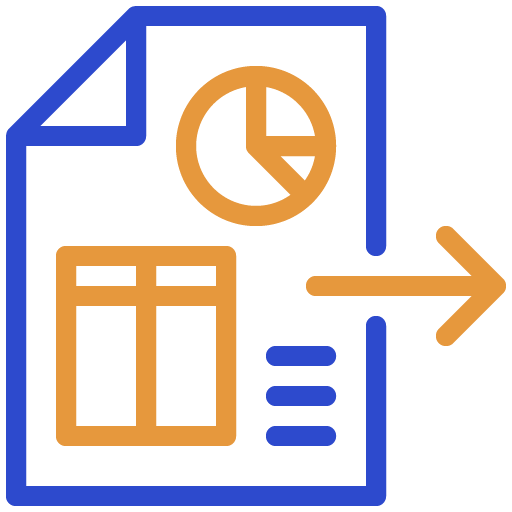
6.Issue reports
Generate reports within seconds with all the information added to your project. Three report types are available: full report.pdf, plan report.pdf, raw data report.csv.
Generates a UTM report
within seconds
UTM Reporting enables you to issue ultrasonic thickness measurement reports for any type of vessel: bulk carriers, tankers, container ships, fishing vessels, and yacht.
UTM Reporting enables you to issue ultrasonic thickness measurement reports for any type of vessel: bulk carriers, tankers, container ships, fishing vessels, and yacht.
Free app download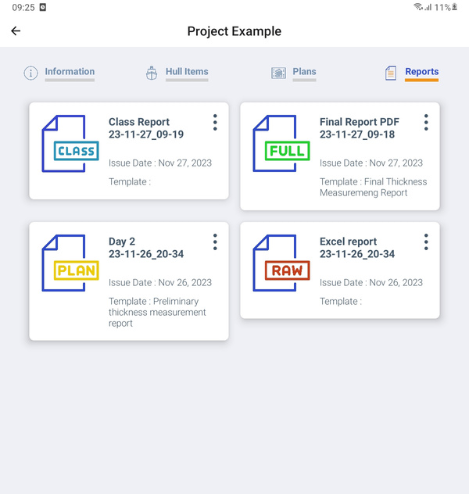
-
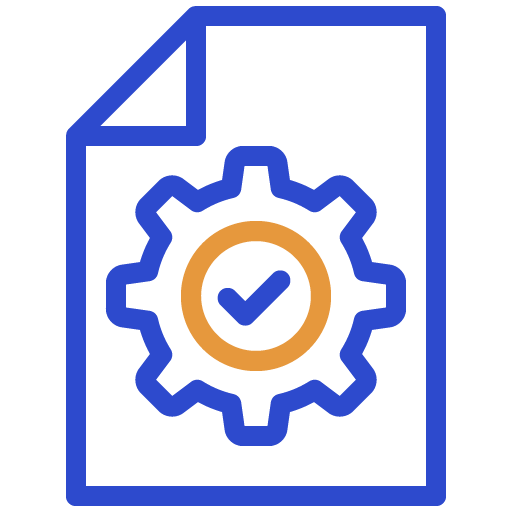
Easy to customize reports
With UTM Reporting you can create multiple report templates which follow your graphical charter
-

Easy to generate reports
It has never been so easy to get a final report without using different software and spending hours to layout.
-
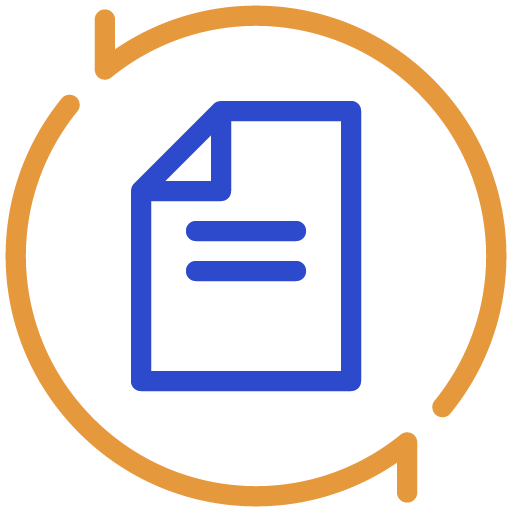
Multi format reports
The UTM Reporting app offers different report types designed for your customers, for following inspection progress, and for marking out corrosion and defect areas. It can also be used to easily laying out your inspection data with a third party's report template, like report templates provided by classification societies.
-
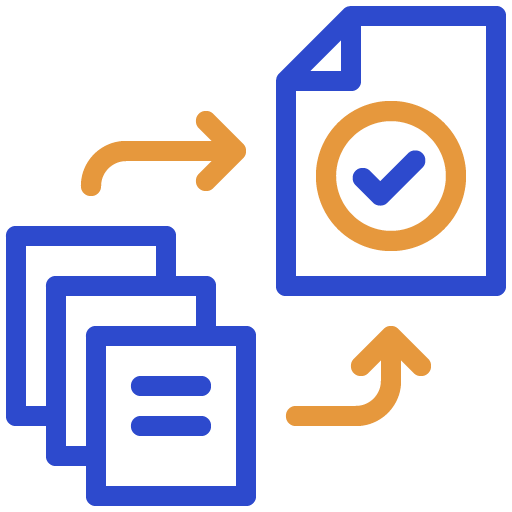
Comprehensive reports
Any counterparts related to the inspection can easily understand a report generated with UTM Reporting.

Full report.pdf
PDF file with:
- Project information
- Measurement summaries
- Measurement tables
- Plans with measurements
- Pictures and notes

Plan Report.pdf
PDF file with:
- Plans with thickness measurements
- Substantial and excessive diminutions are highlighted

Raw Data Report.zip
Zip file with:
- 2 CSV files containing every element related to the ship inspection
- Blueprints containing thickness measurements

Class Report.zip
Zip file with:
- All elements included in the Raw Data Report
- Excel files presenting thickness data formatted in Class TM form
Unlock the full power of
UTM Reporting
Find the right subscription plan to fit your usage
Transparent pricing, all features access
Find the right subscription plan to fit your usage
Transparent pricing, all features access
Cadet Plus
$45
Per month, billed annuallyor $55 monthly
- Unlimited projects
- 60 reports/year
Or 5 reports/month - Suitable for commercial use
Officer
$99
Per month, billed annuallyor $125 monthly
- Unlimited projects
- 360 reports/year
Or 30 reports/month - Suitable for commercial use
Engineer
$149
Per month, billed annuallyor $189 monthly
- Unlimited projects
- Work offline
- Unlimited reports
- Suitable for commercial use
Captain
$396
Per month, billed annuallyor $475 monthly
- Includes 5 users
- Unlimited projects
- Work offline
- Unlimited reports
- Suitable for commercial use
Not sure what to choose? Contact our sales department
With the free trial you can discover how our application simplifies the reporting process for hull's condition assessments.
2. All reports issued with your account belong to you.
Nevertheless, reports generated with a free trial account are not suitable for commercial use.
2. This will redirect you to the UTM Reporting Web App dashboard.
3. Enter the email and password associated with your UTM Reporting account.
4. Navigate to the billing tab and click the button to access the Stripe payment infrastructure.
5. Select the subscription plan that best suits your needs.
6. Confirm your purchase.
7. You can now generate reports suitable for commercial use.
**We are in the process of implementing an In-app purchase option for your convenience.